0
No products in the cart.
No products in the cart.
The procedure of arranging, conceptualizing, or planning material on the internet is referred to as web design. Currently, web design involves far more than just aesthetic considerations. Instead, people should also incorporate functionality into their web design. In addition to this, user interface design, mobile applications, and web applications are also incorporated into web design. The people who carry out web design seek motivation throughout their professional lives to get their adrenaline and creativeness.
People who are intent on developing a website have a couple of primary options to consider. First, they have the option of designing their site using a desktop app. Secondly, these people also have the chance to make use of a website builder tool. The choice people make while choosing among the various instruments are dependent on numerous factors. For people working in an organization, factors such as team size determine their tool choice. Other factors that determine the preferable web design tool to select include specific technical requirements of a website and the individual’s or organization’s budget.
1. Desktop Web Design Applications
While carrying out web design using the desktop application, the people conducting the actual design must have a concept in mind and create a visual representation. The result is then sent to a development team to convert these people’s formats into a source code. Sketch and Photoshop are popular with web designers because they are powerful desktop web design tools.
This tact is the norm for complex and large websites because it allows the people to carry out the web design instead of concentrating on the overall perception. All the technical difficulties are delegated to the other team carrying out the developments to the web design. However, this procedure can be pretty costly and tiresome to carry out since various technical skills, resources, human labor is required for successful completion.
Therefore, it might be advantageous for people to choose a web design building tool to create a site with fewer technical specifications so that the development team is spared from being involved in the process.
2. Web Design Building Tools
There are numerous website builders currently available in the market which provide a broad spectrum of services and features. PageCloud, Squarespace, Wix, and Webflow are some of the more popular website builders today. These website builders have a unique design, prices, template selections, and different experiences while editing. One of the best ways for people to create a website need while finding out the platform that fits their site requires carrying out extensive research, make good use of the free trials available on these platforms, and finally make their own choice.
When people select these website builders, they usually can receive either responsive or adaptive websites. Each of these types provides disparate experiences in the building process. Understanding and understanding the various web design applications’ restrictions and the freedoms offered is essential for people who are not already comfortable with coding. Take the example of a popular website-building platform such as WordPress. This platform is not highly favored by people who carry out designs visually since it offers limited options for performing customizations.
Before commencing creating and designing their websites, people are expected to be aware of their intentions with them. Perhaps, they intend to use the website as a gallery for photos, for instance. They need to be mindful of the duration it would require to conduct regular upgrades on their websites. Therefore, people are expected to select the most efficient building choice that would enable them to achieve their expectations for their website.
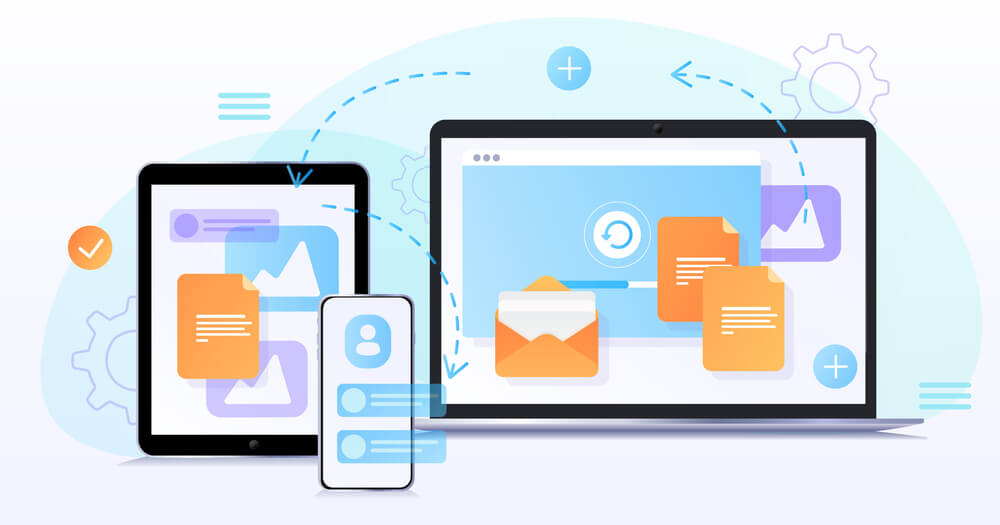
These elements help us understand what web design is. The functionality and appearance of a website are critical considerations while carrying out the process of web design. Therefore, combining these features in a web design increases the ability of the website to meet the users’ needs and overall efficiency. The power of a website to be effectively used by people incorporates several features such as the ability to properly utilize images and graphics, simple interface, color schemes, and appropriate writing and placing of text. The website’s efficiency pertains to how fast it is, its overall rank, how searchable the site is, and how successfully it can attract new visitors.
This section provides a list of several elements that require be consideration by people while carrying out web designs to ensure adequate functionality.
>> Written Copies
To a greater extent, texts and appearances featured on any particular website function simultaneously. Therefore, the only way to create a balanced and practical design with cohesive elements is by having the designers and the people making the contents for the site working harmoniously together. Moreover, to compliment the website’s graphics and images, web designers and content creators should concentrate on utilizing blocks of text and creating text chunks.
>> Type of Fonts Used
This tact is one of the critical features of understanding what web design is. With their overall strategy in mind, people should consider it a great idea to select suitable fonts. The complete tone of a person’s website is determined by the graphics, color schemes, and images that have been used. For people who face confusion on which font to select for their websites, software such as Canvas Font Combinator can assist them in picking the appropriate style. Others, such as PageCloud, make extensive use of font pairing functionality in their application software.
>> Colour
These elements also enable the comprehension of what web design is. While designing their websites, the most crucial aspect for people to consider is the right color best suited for their needs. One other thing people should be aware of is that color is not always perceived by how the specific characteristics are felt. With this in mind, the color selection should be even more critical than in a more simplistic web design. People need to have color schemes that accurately reflect the message and brand they intend to communicate to their audiences.
>> The Layout of the Website
When designing their websites, people are usually set out to organize their content to have a profound impact on both the site’s functionality and usability. There do not exist definite guidelines on the type of layout to select. However, there do exist a few considerations that people need to take while carrying out this process. People must ensure that the design they choose fits the preferences of the audience they are targeting with the content on their websites. They should also caution to prevent selecting arrangements that overstimulate and distract visitors from clicking on their website. This feature is a crucial aspect of understanding what web design is. Such layouts may even prevent receiving the information being conveyed through the website.
>> The Use of Shapes in a Website
The use of graphics elements while carrying out the web design process facilitates the integration of images and text to improve the website’s overall strategy and hence make it attractive to audiences. The combination of pleasing shapes and colors enables the ability to draw visitors to the site and facilitates the easy flow of content on the site.
>> The Use of Spaces
Another component of web design that enables creating websites that are easy to navigate and appeal to the eye is spacing. People must use this feature in whatever element of web design. The careful use of this element creates designs that greatly balances graphics, images, and text. Its consistent application also dramatically improves the ease of navigating the site. Contemporary web designers consider the concept of spacing as a critical priority.
>> Icons and Images
Good designs can use all of their elements to say a lot of information in a short period. The success of this tactic relies on several influential icons and images. To aid the goal of conveying specific information, it is always good to select icons and images that strengthen and support it. There are several choices of icons and stock images available on the internet currently. Icons and ideas help us to understand what web design is. However, the most preferred and appropriate examples include:
Free or premium icons and images
Unsplash
Pexels
Icon Monstr
Getty or Shutterstock
>> The Use of Videos in the website
In the web design community, putting videos into website layout is getting more common. When properly used, they can enhance the ability of website users to understand or experience information that is difficult to illustrate through images or text. Moreover, similar to having a television set on in a restaurant, people will be drawn to the movement on these devices. To keep their videos from contesting with or distracting users from other essential aspects, designers should ensure that they do not interrupt audiences from receiving the conveyed information.
>> Elements of Functionality
It is especially critical for people to consider when creating a website to include these functional elements. To do well in the rankings of search engines, websites must be able to function correctly. Otherwise, the websites end up being less reliable for users.
>> Navigating Experiences
The navigation of a website aspect is among the core elements determining if or not the website is working correctly to the user’s expectations. This element particularly helps people understand, what is web design. Moreover, navigation can have different purposes depending on the audiences, such as helping new visitors discover what the website offers, making it simple for regular visitors to return to places they visited on previous occasions, and further enhancing users’ overall experiences.
>> User Interactions
People who visit a particular website will have various ways of interacting with it depending on the type of devices they are currently using. Alternatively, it could be done by either clicking, scrolling, or typing, for instance. Instead of simply presenting information, websites that rank highly in online searches streamline their interfaces to give the people the feeling of being more in control. The following are several instances of how best to improve the interactions of users with the website:
The Use of Videos in the website
a. If you choose to, do not auto-play video or audio content on the website
b. Avoid underlining texts on the website unless they are intended for clicking and leading users to other sites
c. It is appropriate to ensure that all features on the website are accessible on mobile devices
d. Keep off pop-up advertisements and avoid using them on your website
e. It is also best for designers to avoid scroll jacking
Animation Features
There are numerous techniques for web animation that assist a website designer in making a good first impression while simultaneously allowing people to interact with the site by letting them provide information loops. For instance, when inputting buttons for liking, ensure that the visitors to the website are more engaged while using it. It is always recommended to make animations simple for new to web design people to avoid unnecessary intervention by people in the development team.
Speed
A slow website is no one’s cup of tea. Although it may only take less time for pages to load, lengthy load periods will discourage people from staying on the site for long or return to it later on. It doesn’t matter how beautiful the website is if it does not load quickly. It will not rank well in online searches by people, and it will not perform well on Google rankings, for instance.
Most website builders tend to compress their content to speed up the load time. While compression does not provide good warranties, it is a good optimization practice. When designing and planning a site, people should thoroughly look into which website builders are appropriate for the type of content they want on their websites. A common practice used by software such as PageCloud is to optimize images so that the sites with multiple or large photos load faster.
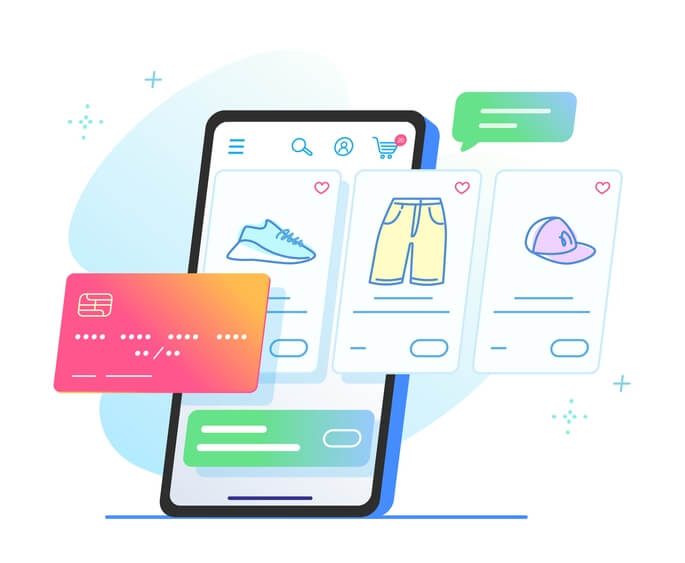
While a website’s structure is essential for Search Engine Optimization (SEO) and User Experience (UX), to make sure that users of a website can easily navigate through the site without encountering any issues due to its structure, People should build a website with intuitive user interfaces. If users get lost while attempting to navigate through the site, there is a good chance that the site’s crawlers are as well. A bot or crawler is a program that examines a website to see its various components, such as whether it is functioning correctly. Poor navigation can cause lower site rankings and poor user experience, consequently. This feature also is relied on to understand what web design is?
>> Cross-Device and Browser Compatibleness
A good website must look good and complete on all browsers and devices, especially online. In the case of a person who is creating a new website from scratch, People should use tools for testing to make the procedure go more quickly and smoothly. It is for people who use such platforms that the test is specially handled by its developers. This ability frees up their time to focus on the design.
There are two main forms of website design:
.Responsive
.Adaptive
It is essential to understand the cons and pros of responsive and adaptive websites to make an informed decision on the web building tool that is right for you and understand web design.
If someone were to come across numerous articles about different website design styles such as static, fixed, and fluid, this could be informative. However, as with other Internet innovations, it is essential to bear in mind that there are only two website design styles in use today: adaptive and responsive.
These are designs that adjust based on various screen sizes and utilizes two or more iterations of the website, all of which are tailored to specific screen dimensions. There are two basic ways to categorize adaptive websites. The first way is by determining what needs to be shown based on the user’s screen size.
Taking a device type into consideration
The browser connects to a website and the request includes user-agent fields that tell servers the device type accessing the content. Websites that are adaptive detect the kind of site to show depending on the tool is trying to access it, such as tablets, mobiles, and desktops. However, run the risk of complications if you attempt to reduce the size of the browsing window on a desktop the content will keep on being shown on the device instead of decreasing in its size.
Features Of Adaptive Web-Sites That Change According To The Dimensions Of The Browser.
Apart from using one of its features, the site utilizes queries by media, for instance, features like CSS that assist a web page to change to different breakpoints and screen sizes that have specific width dimensions to use different forms. With these new dimensions, it means there are more desktop, tablet, and mobile dimensions available so that you don’t have to design multiple versions of each type of device. This tact offers greater design flexibility, and it is much better to view a website’s design on different screen widths because the design adjusts to the width.
The Pros of Adaptive Web-Sites
1). Editing features such as WYSIWYG
2). Customized designs are easier and faster to implement lacking programming skills.
3). Cross-devise or browser compatibleness
4). Pages can load rapidly
The Cons of Adaptive Web-Sites
1). A website that uses the device-type feature might appear broken if seen in small browsing windows on desktops
2). There are currently restrictions on its capabilities.
Adaptable Website Builders
This claim is up for debate, but one could argue that PageCloud and Wix are currently the most preferred. They are both adaptive in their approach, so their WYSIWYG and drag-and-drop functionality has the best adaptivity level. To build virtually anything, you can use software without coding.
Wix built an extensive set of features and templates to meet the needs of almost any type of business. Today, it is considered to be among the most straightforward platforms for new users. It has created many templates and features to satisfy all businesses. Nowadays, it is seen as an excellent place for beginners to start.
Despite it being nearly impossible to determine the leading platform, a person should know that:
.For those seeking a platform that can be easily customized, PageClouds’ preferred
.When seeking simplicity and lack experience in designing, Wix’s preferrable
.Seeking a developer to collaborate with, PageCloud’s the company for you
.If you want an extensive range of customization options, Wix’s preferred
These sites utilize versatile designs based on elemental composition on devices. For example, if headers occupy twenty-five percent, it will stay at that percentage despite changing the size of the screen. Such websites are able to change their appearance according to screen size and have a set of breakpoints. Still, unlike adaptive websites, which only change appearance once they reach certain breakage points, they are always in a different state based on screen size.
The Pros of Responsive Web-Sites
1). Your experiences will be excellent on all screen sizes no matter the type of device.
2). Such builders are also inflexible, which making it difficult to ruin the design.
3). A ton of pre-designed templates are available for you to use.
The Cons of Responsive Web-Sites
1). Testing and design are required to ensure the quality of the end product, especially when starting from scratch.
2). Making custom designs difficult without having access to the code is a significant challenge.
3). It is also essential to keep in mind that site builders can have responsive and adaptive features. For instance, one of the features of the platform that we described will provide a responsive presence on your site although the site will remain adaptable.
Responsive Website Builders
Responsive website builders, such as Squarespace, offer editing tools like this. However, the editing experience is significantly more limited. Now you will use more advanced tools, like Froont and Webflow, for more complicated designs. When you’re trying to choose whether or not to adopt one of these tools.
Which all function to improve the overall experience of a website. The importance of first impressions cannot be overstated. Without a strong online presence, people limit their brand’s potential.
Prospective clients who search the internet for your brand may become disappointed. They may think that you are indifferent about your organization or product if they seek and find anything mediocre. You might guarantee that each and every engagement which commences on one’s site is great by having a perfect design.
The web designer must have excellent creative and design skills, as well as a solid understanding of the most latest web technologies. The greatest web designers understand that effective web design can attract users and that it should meet industry standards. CSS, HTML, and SQL are some of the most common web design languages. The entire aesthetic of a website is determined by web design.
We are results-driven digital agency committed to giving a valuable experience to Worldwide Clients.
© 2023 — xniux. All Rights Reserved.
| Cookie | Duration | Description |
|---|---|---|
| cookielawinfo-checkbox-analytics | 11 months | This cookie is set by GDPR Cookie Consent plugin. The cookie is used to store the user consent for the cookies in the category "Analytics". |
| cookielawinfo-checkbox-functional | 11 months | The cookie is set by GDPR cookie consent to record the user consent for the cookies in the category "Functional". |
| cookielawinfo-checkbox-necessary | 11 months | This cookie is set by GDPR Cookie Consent plugin. The cookies is used to store the user consent for the cookies in the category "Necessary". |
| cookielawinfo-checkbox-others | 11 months | This cookie is set by GDPR Cookie Consent plugin. The cookie is used to store the user consent for the cookies in the category "Other. |
| cookielawinfo-checkbox-performance | 11 months | This cookie is set by GDPR Cookie Consent plugin. The cookie is used to store the user consent for the cookies in the category "Performance". |
| viewed_cookie_policy | 11 months | The cookie is set by the GDPR Cookie Consent plugin and is used to store whether or not user has consented to the use of cookies. It does not store any personal data. |